
flash9.ocx failed
大小:1.16M更新:2017-07-12 09:55
类别:.ocx文件系统:Win7, WinAll
分类

大小:1.16M更新:2017-07-12 09:55
类别:.ocx文件系统:Win7, WinAll

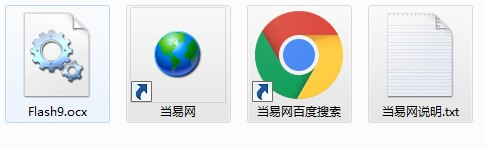
Flash9.ocx是FLASH中非常重要的一款文件,很多用户在使用浏览器flash插件的时候,往往会遇到“Flash9.ocx丢失”,“Flash9.ocx缺失”还有“找不到Flash9.ocx”等等问题,还在等什么,欢迎来下载试用。
以。ocx为后缀名的ActiveX控件主要应用在WEB上和Window Forms程序开发上。应用程序使用ActiveX/COM组件来扩展自身的业务逻辑、事务处理和应用服务的范围。
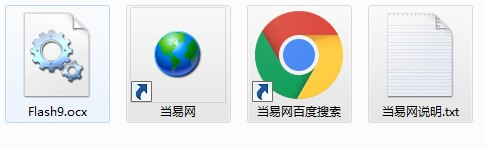
1、下载解压得去文件 Flash9.ocx
2、将Flash9.ocx文件放到提示丢失的文件的程序目录下
3、如果第2步是行不通的。将文件Flash9.ocx到系统目录下
C:\Windows\System32 (Windows XP, Vista)
C:\Windows\System32 (Windows 7/8/2008r2)
有些 OCX文件需要手动注册一下才能使用,手动注册方法:
1、将对应版本的 OCX文件复制到“ X:\Windows\system32 ” (X代表您系统所在目录盘符,如:C:\Windows\system32)目录下
2.在开始菜单中找到“运行(R)” 或者按快捷键 Win+R
3、在“运行(R)” 中输入 “ regsvr32 Flash9.ocx” (不含双引号) 回车即可
Flash9.ocx 5.00.3714
Microsoft Winsock Control DLL
time error '339' :
Component 'MSWINSCK . OCX' or one of its dependencies not correctly registered: a file is missing or invalid
缺少Flash9.ocx组件或没有正确注册。
1、把 Flash9.ocx 放到 C:\WINDOWS\system32 内
然后:
点击开始-运行,然后输入c:\windows\system33\regsvr32.exe Flash9.ocx
2、或者运行"安装。bat",进行注册

msbcode9.ocx64位 .ocx文件76KB
下载
mscomctl.ocx win7 32/64位 .ocx文件494KB
下载
mscomctl.ocx win10 64/32位 .ocx文件423KB
下载
iweboffice2003.ocx win7 .ocx文件361KB
下载
arbutton.ocx文件 .ocx文件227KB
下载
anigif.ocx .ocx文件72KB64位免费版
下载
hwpostil.ocx修复 .ocx文件1.33M
下载
grid32.ocx .ocx文件44KB
下载
flash.ocx .ocx文件461KB32位
下载
flash10c.ocx文件 .ocx文件2.00M正式版
下载
ntgraph.ocx文件 .ocx文件53KB免费版
下载
msdatlst.ocx文件 .ocx文件227KB免费版
下载
smartxpbutton.ocx文件 .ocx文件35KB
下载
mc132.ocx文件 .ocx文件84KBv6.0.81.69 免费版
下载
threed32.ocx 64位 .ocx文件64KB
下载
ss32x25.ocx .ocx文件687KB
下载