
python getpass.exe
绿色版大小:174KB更新:2018-08-18 09:50
类别:.exe文件系统:Win7, WinAll
分类

大小:174KB更新:2018-08-18 09:50
类别:.exe文件系统:Win7, WinAll

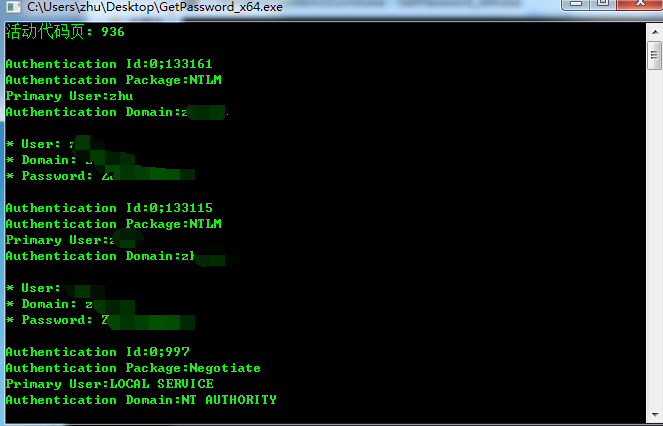
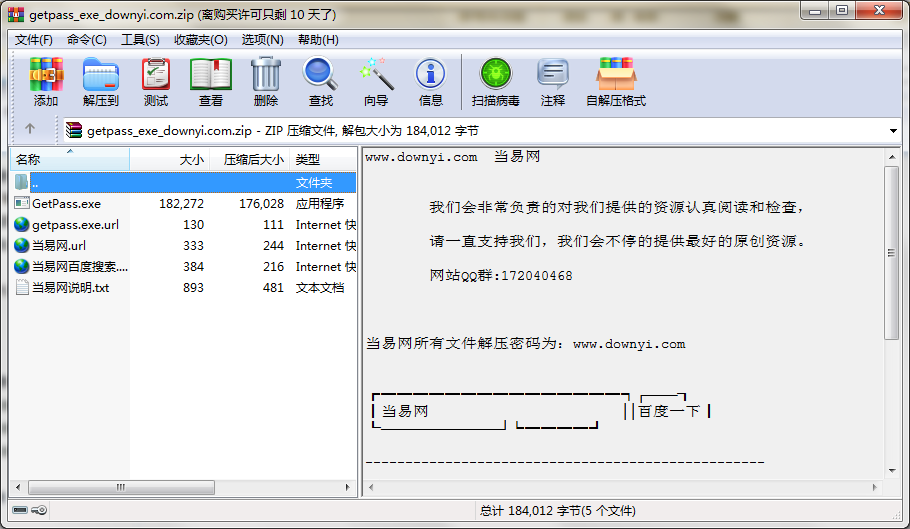
python getpass.exe是一款非常实用的读取服务器密码的程序软件,只要你将相应的口令代码输入对话框中,就能获取到相应的密码,使用方便,点开就能输入,让你的电脑轻松起来!感兴趣的小伙伴快来体验吧!
getapss是由闪电小子根据mimikatz编译的一个工具,可以获取明文密码。现在有32位和64位了,直接运行getpass.exe就可以了。
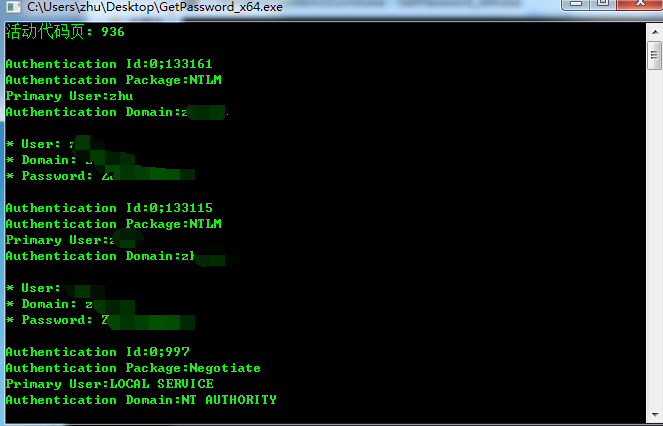
options :
-k --get-system-key
-dhl --dump-hash-local
-dhdc --dump-hash-domain-cached
-dhd --dump-hash-domain (ntds_file must be specified)
-db --dump-bitlocker (ntds_file must be specified)
-sf --system-file file
-sk --system-key key
-nt --ntds-file file
-hist --with-history (optional)
-t --output-type john/lc (optional, if no=>john)
-o --output file (optional, if no=>stdout)
example: quarks-pwdump.exe--dump-hash-domain --with-history
quarks-pwdump.exe -dhl
#include <conio.h>
int main(void)
{
char *password;
password = getpass("input a password:");
cprintf("the password is: %s\r\n",
password);
return 0;
}

迅雷11 2024最新版 .exe文件6.64MBV12.0.8.2392
下载
迅雷下载器电脑版 .exe文件4.48MBv7.9.44.5056
下载
迅雷7极速版 .exe文件16.62MBv7.9.44.5056
下载
2021迅雷beta版本 .exe文件16.62MBv7.9.44.5056
下载
迅雷beta版本 .exe文件16.62MBv7.9.44.5056
下载
迅雷极速版 .exe文件16.62MBv7.9.44.5056
下载
迅雷老版本不限速不升级 .exe文件16.62MBv7.9.44.5056
下载
迅雷老版本不限速6.0 .exe文件16.62MBv7.9.44.5056
下载
迅雷老版本不限速5.6.7 .exe文件16.62MBv7.9.44.5056
下载
迅雷老版本不限速5.8 .exe文件16.62MBv7.9.44.5056
下载
迅雷老版本不限速5.3 .exe文件16.62MBv7.9.44.5056
下载
迅雷绿色简洁版 .exe文件16.62MBv7.9.44.5056
下载
Free Download Manager电脑版2022 .exe文件27.50MBv6.14.2.3973
下载
百度网盘2022最新版 .exe文件209.31MV7.19.0.18
下载
比特精灵最新版2022 .exe文件2.44MBv3.6.0.550
下载
冰点文库下载器 .exe文件4.01M3.2.14
下载